Web traffic lookup is the systematic process of measuring and analyzing the number of visitors who access a website over a specific period. As a crucial metric in the digital realm, it helps businesses understand their website’s performance and popularity. Essentially, it provides a quantitative snapshot of user engagement, providing insights into user interactions to inform marketing strategies and website optimization efforts. Understanding the source of web traffic allows businesses to effectively adjust their strategies, resulting in improved user experience, higher conversion rates, and ultimately increased revenue. By meticulously tracking traffic, companies can leverage this data to make informed decisions regarding content creation, advertising, and user engagement strategies. In short, web traffic lookup plays an important role in finding the best CPA traffic sources for affiliate marketing and marketing, helping you manage digital, boost online presence, and help brands achieve business goals.
What is Web Traffic Lookup?
Web traffic lookup is the practice of monitoring and analyzing website visitor data. This is integral for understanding audience behavior, optimizing marketing efforts, and enhancing site performance. Key metrics such as visits, bounce rate, and user engagement reveal critical insights into traffic patterns, helping businesses create informed strategies that drive conversions and revenue.
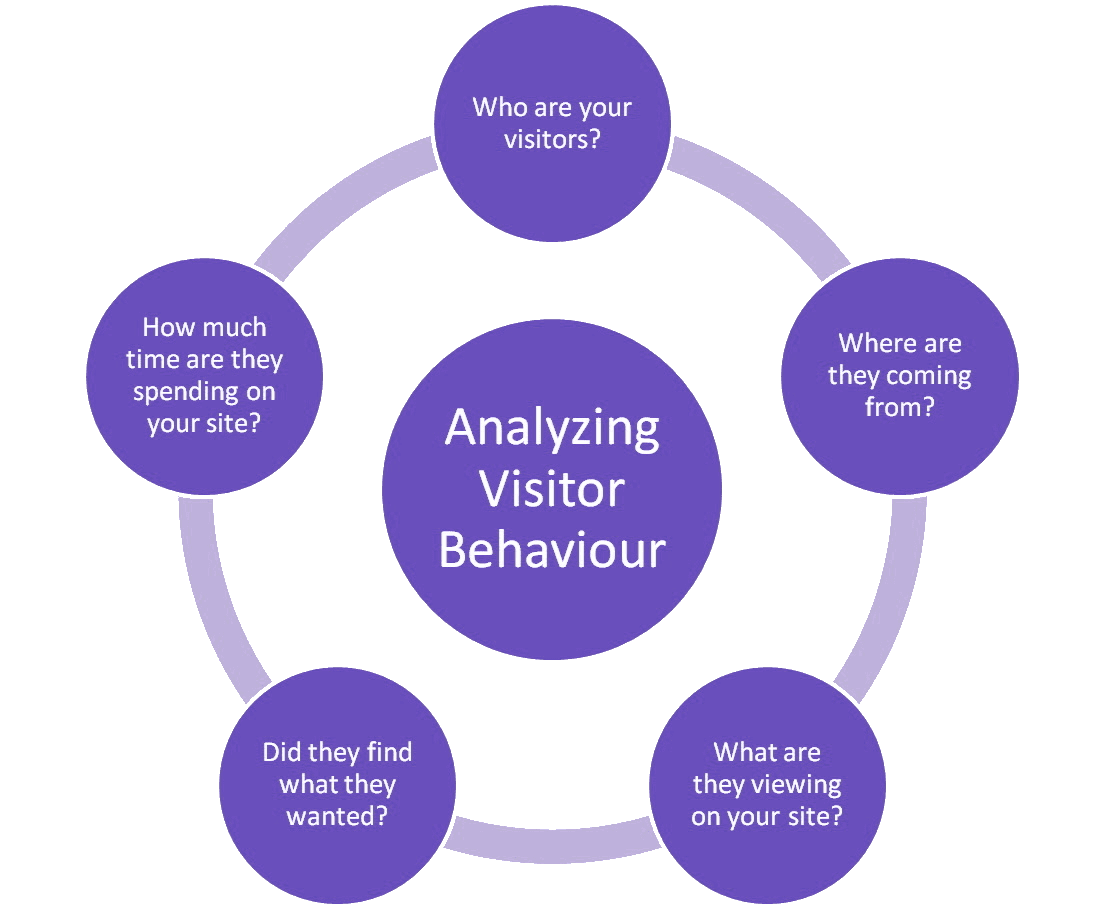
Understanding Website Traffic Analysis
Website traffic analysis is a crucial aspect of digital marketing that revolves around decoding the patterns and behaviors of visitors on a website. By dissecting traffic analysis, businesses can unearth valuable insights into where their traffic originates, how users navigate their websites, and which marketing tactics are rendering the most benefit.
Understanding these patterns involves a thorough evaluation of various data points:
- Traffic Sources: Identifying whether visitors arrive via organic search, referral links, direct entry, or paid advertising is essential for optimizing digital marketing strategies. By scrutinizing these sources, businesses can determine which channels yield the best returns.
- User Engagement: Measuring user engagement through metrics like time on site and pages per visit sheds light on how captivating a website’s content is. High engagement rates often correlate with quality content, supportive user interfaces, and efficient navigation paths.
- Conversion Path Analysis: By analyzing the routes users take to convert, be it making a purchase or signing up for newsletters, marketers can optimize these paths to reduce drop-offs and enhance user experience.
- Behavioral Patterns: Observing patterns such as which pages attract the most attention and where users tend to exit can give insights into areas for improvement. If certain pages consistently have high exit rates, there might be an issue with the content or layout.
The art of understanding website traffic requires a blend of data analysis and creative thinking. Traffic analysis not only informs strategic decisions but also shapes customer interactions and company narratives. With a targeted approach, businesses can craft websites that better serve their audiences and achieve higher satisfaction levels.
Looking for instant traffic? Learn how to effectively use paid ads for CPA marketing to drive quick and scalable results.
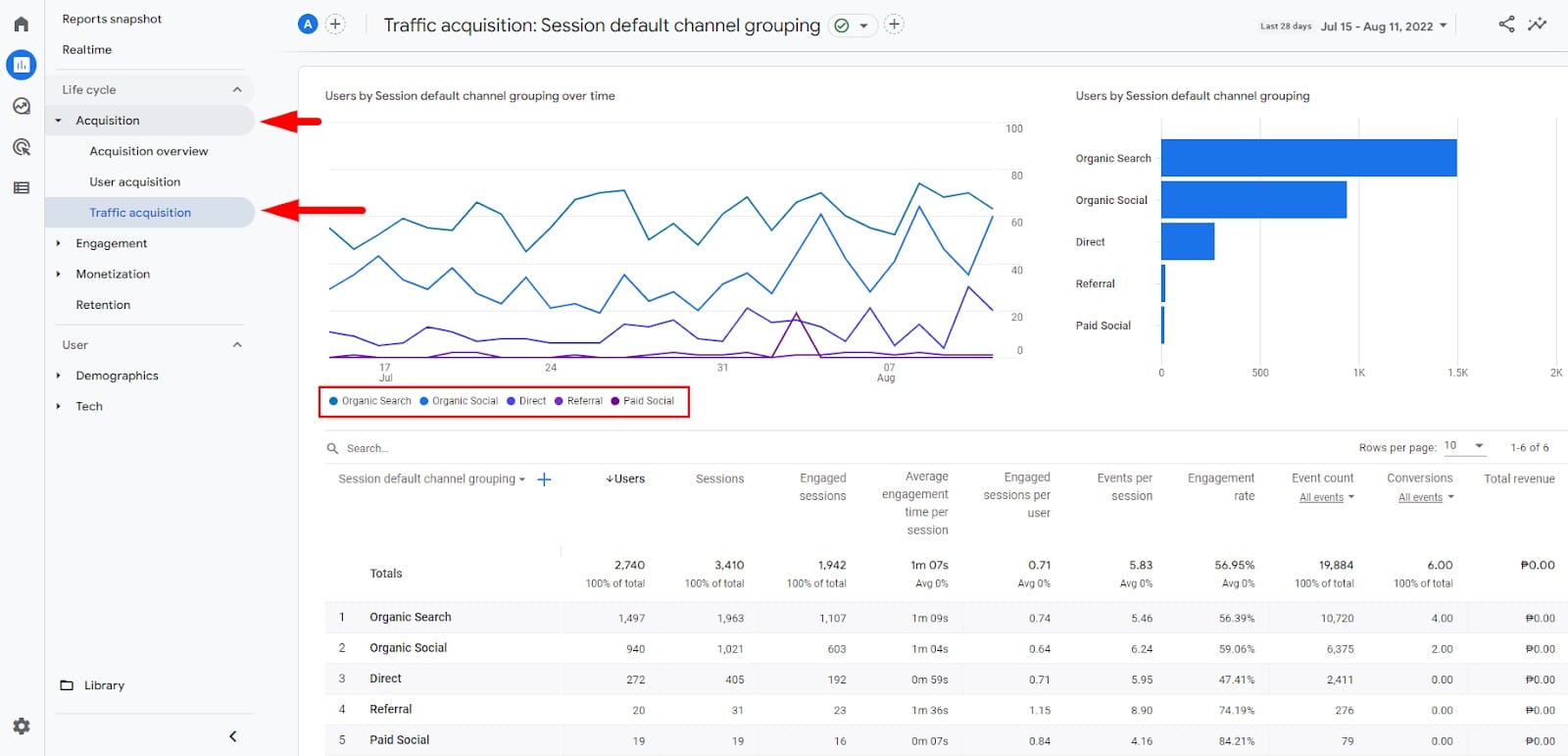
Why Web Traffic Lookup Matters for Businesses and Marketers
In the competitive landscape of digital marketing, understanding web traffic is a pivotal aspect that cannot be overlooked. For businesses and marketers, insight into web traffic can be a differentiating factor between success and obscurity. Several elements highlight the importance of web traffic lookup:
- Audience Understanding: By delving into web traffic, businesses can understand their audience demographics, preferences, and behavior vital knowledge for tailoring marketing efforts.
- Campaign Evaluation: Reviewing metrics like bounce rates, session duration, and source tracking enables marketers to assess the effectiveness of marketing campaigns, ensuring resources are allocated efficiently.
- Growth Strategies: Traffic analysis uncovers growth opportunities by signaling which areas of the website are performing well and which require optimization. This informs content strategy and user experience design.
- Customer Insights: Understanding traffic helps in predicting buying behaviors and adapting real-time marketing strategies, fostering a customer-centric approach that aligns with user needs and expectations.
For companies aiming to expand their digital footprint, harnessing web traffic data to refine marketing strategies and enhance customer connections is indispensable.
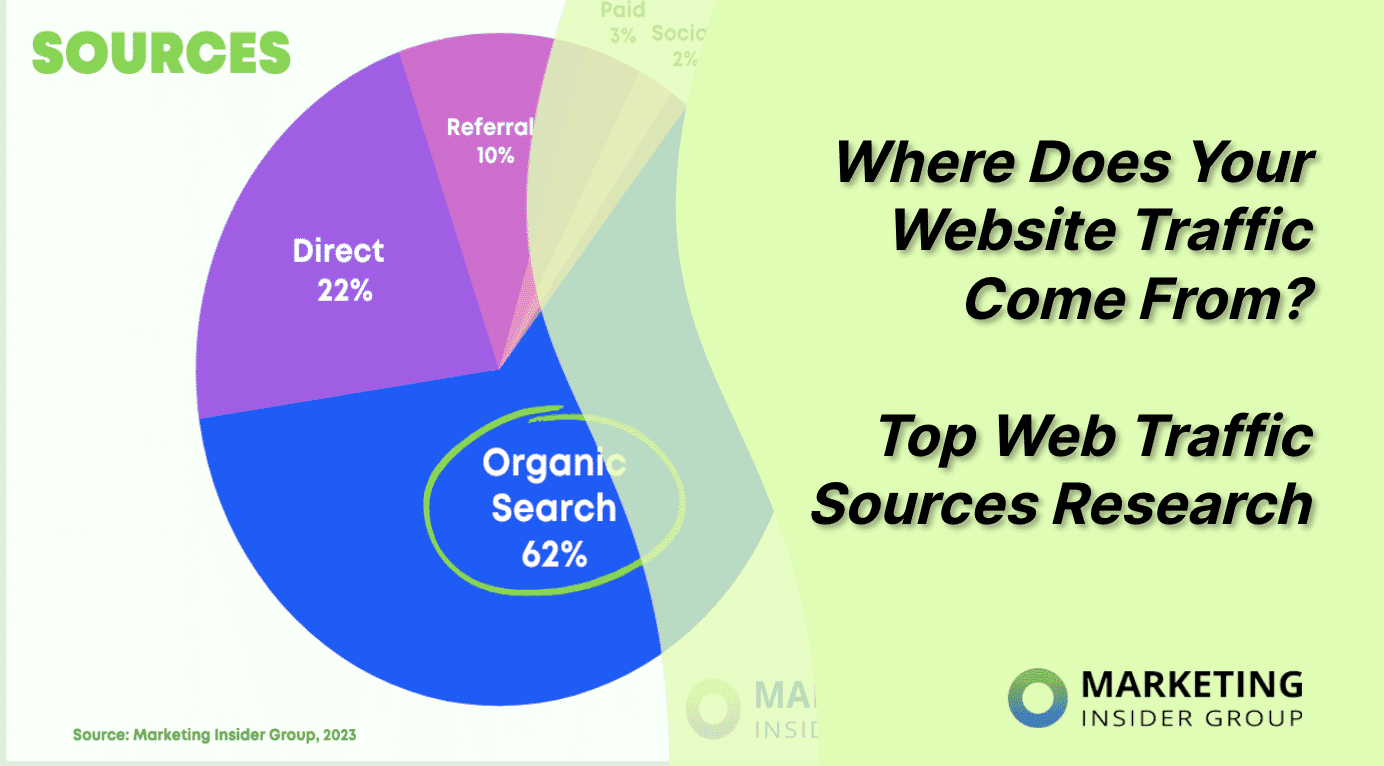
Key Metrics in Web Traffic Analysis (Visits, Bounce Rate, Engagement)
In the realm of web traffic analysis, certain metrics stand as pillars in evaluating website performance:
- Visits: Represents the total number of times a website has been accessed, giving a broad view of its reach. Increasing visits is an indicator of rising popularity or effective marketing campaigns.
- Bounce Rate: Indicates the percentage of visitors who leave after viewing just one page. A high bounce rate might suggest that a site’s landing page isn’t capturing visitor interest, requiring content or UX improvements.
- Engagement Metrics: Include measurements such as average session duration and pages per visit, which provide deeper insights into user interaction and satisfaction. High engagement often reflects compelling content and a well-structured website.
Understanding and optimizing these metrics can transform how a site interacts with its users, potentially leading to higher conversion rates and improved brand loyalty. Striking a balance between these metrics is crucial in crafting an effective web strategy. Combining quantitative data with user feedback often results in the most robust digital strategies.
Want long-term traffic growth? Don’t miss our complete guide on SEO for CPA marketing to boost organic reach and conversions.
How to Check Website Traffic: Methods & Tools
Understanding web traffic is vital for developing effective marketing strategies, evaluating the effectiveness of campaigns, and improving user experiences. Here’s how you can leverage various methods and tools to check website traffic, reinforcing the importance of web traffic lookup in driving digital success.

Free vs. Paid Web Traffic Lookup Tools
Determining the best web traffic lookup tool is pivotal in understanding visitor data, and it often comes down to the choice between free and paid versions.
- Free Tools:
- Google Analytics: Offers a comprehensive suite for tracking traffic patterns in real time. Strong in data reliability but requires integration with your website.
- Google Search Console: Specializes in organic traffic and provides insights on search performance and indexing issues.
- SimilarWeb: Provides broad overviews including visitor count, but with limitations in its free version such as access to fewer result metrics.
- Paid Tools:
- SEMrush: Renowned for detailed competitor analysis, offering extensive datasets on traffic trends and geographical audience insights.
- Ahrefs: Focuses primarily on organic search metrics with keyword performance and click data, although more functions unlock with a paid subscription.
- Matomo: Emphasizes privacy with its self-hosted analytics solutions, appealing to those concerned with data governance.
When deciding between free versus paid, consider what depth of analysis fits your objectives. Casual tracking might be sufficed by Google’s free offerings, while businesses seeking comprehensive competitor insights may lean toward investing in premium tools.
Email is still one of the highest-converting channels. Discover how to run CPA marketing with email marketing for consistent, passive revenue.
Top Tools for Website Traffic Analysis
To effectively harness web traffic insights, utilizing top-tier analytical tools is essential:
SimilarWeb
SimilarWeb is a powerful tool for grasping competitive metrics, providing estimations on site traffic, audience behavior, and engagement levels. Although precise data might vary, its comparative analysis is invaluable for benchmarking purposes. For strategic planners, this tool offers a unique vantage point to understand market dynamics.
SEMrush
SEMrush is celebrated for its rigorous competitor analysis capabilities, delineating SEO visibility, keyword rankings, and potential backlink profiles. It’s ideal for those seeking a granular understanding of their digital presence in comparison to competitors, with its highly detailed search engine visibility data enhancing strategic planning.
Ahrefs
Ahrefs provides robust insights into organic traffic and keyword analytics. Its strength lies in backlink analysis, equipped with one of the most extensive keyword explorers. Ahrefs aids SEO specialists in understanding both growth potential and areas requiring optimization, offering a distinct advantage in fine-tuning SEO efforts.

Ubersuggest
Ubersuggest focuses on SEO enhancement, delivering traffic estimates, keyword insights, and site performance metrics. Its accessibility makes it a good entry point for beginners, especially for those needing to grasp the basics of SEO and traffic improvement without a steep learning curve.
How Accurate Are Web Traffic Estimators?
Web traffic estimators, such as SimilarWeb or SEMrush, provide significant value in analyzing digital landscapes, yet it’s crucial to understand their precision levels.
- Data Precision: While these tools use algorithmically generated estimates based on panel data and heuristic algorithms, they can’t access server-level details directly, leading to possible discrepancies with first-party analytics tools like Google Analytics. On smaller sites, this variance can be considerable due to limited sample data.
- Benchmarks & Contextual Analysis: For broader contextual insights and trend analysis, these estimators are invaluable. They enable marketers to devise more nuanced strategies by understanding relative performance metrics compared to competitors.
Users should view traffic estimators as part of a larger analytics toolkit, supplementing them with in-depth proprietary tools to achieve the most comprehensive view of web performance.
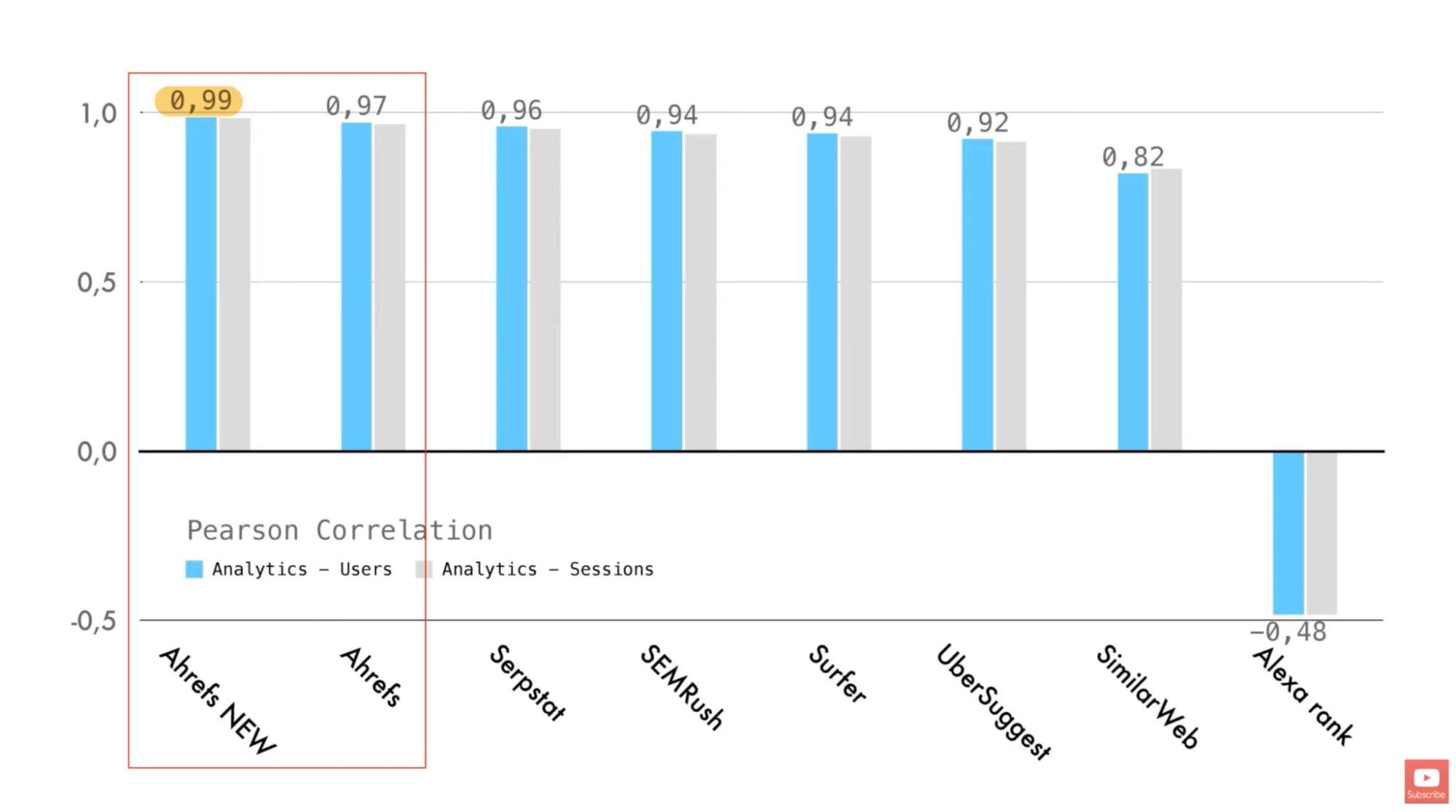
Google Analytics & Search Console Insights
Google Analytics and Google Search Console remain unrivaled in delivering accurate and detailed traffic and search performance insights.
- Google Analytics provides a robust platform with Real-Time Analytics, allowing businesses to monitor live visitor behavior. Its Acquisition Reports summarize traffic s (organic, referral, paid), offering a granular view of user paths and engagement.
- Google Search Console emphasizes enhancing a site’s exposure in Google Search. Its Performance Reports reveal critical search metrics like impressions and clicks, helping diagnose issues and uncovering ranking potential.
Together, these tools offer a comprehensive picture of web performance, integrating data for deep analytical insights across search visibility and user engagement.
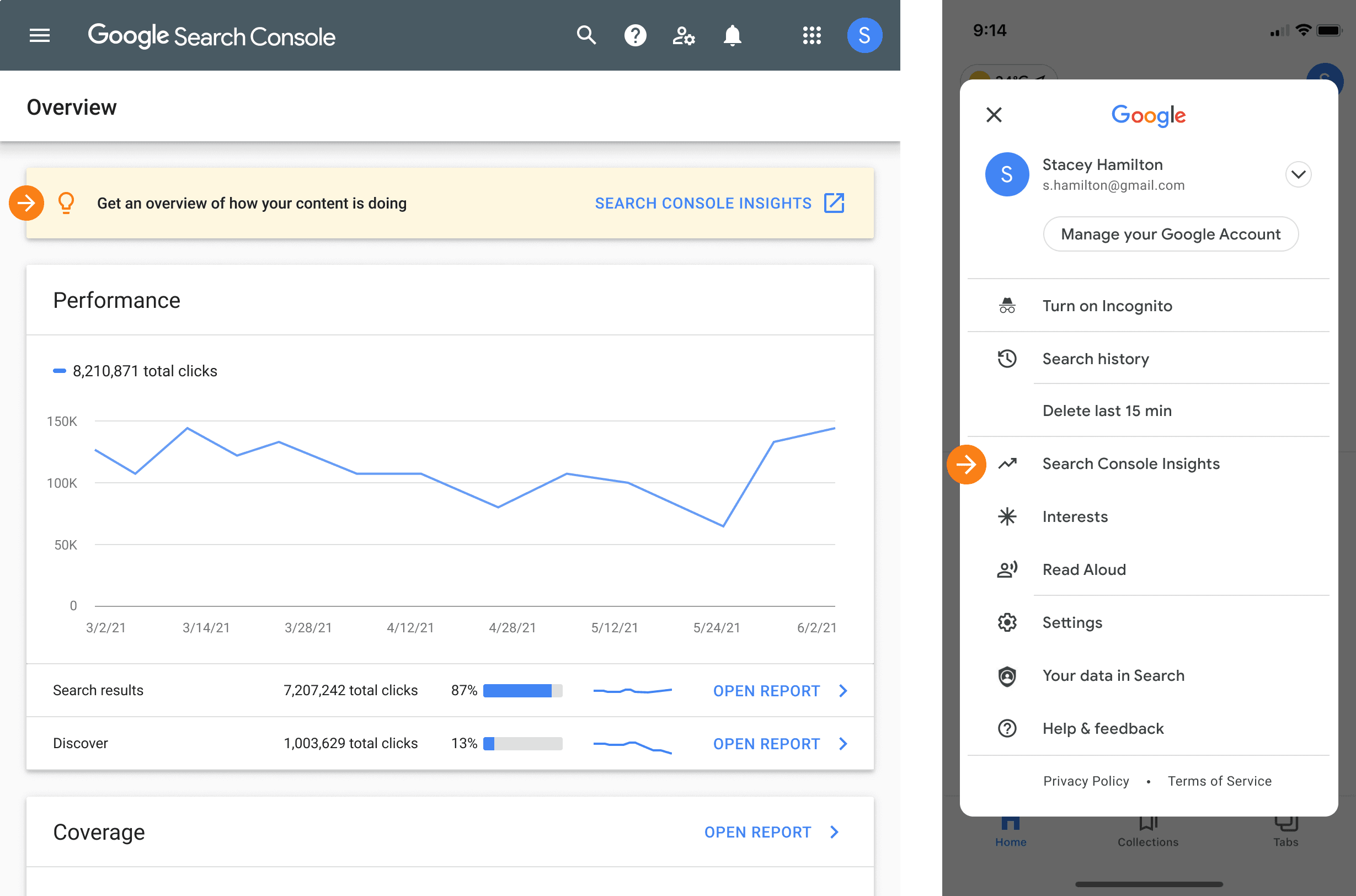
Summary Table: Top Web Traffic Lookup Tools
Revisiting the aforementioned tools, here is a summary table to offer a quick overview:
| Tool | Primary Focus | Cost |
|---|---|---|
| Google Analytics | User behavior and s | Free |
| SEMrush | Competitor analysis | Paid |
| Ahrefs | Backlink and keyword analysissssss | Paid |
| SimilarWeb | Competitive traffic insights | Free/Paid |
| Ubersuggest | SEO and site performance metrics | Free/Paid |
For anyone seeking to improve their understanding of online presence and competitive landscape, these tools collectively provide the needed insight variety from free to premium options catering to diverse needs and objectives.

Step-by-Step Guide: Performing a Web Traffic Lookup
Like any strategic digital endeavor, effectively performing a web traffic lookup requires systematic steps to collate, analyze, and interpret web data. Understanding both free and premium tools ensures well-rounded insights into performance metrics and competitive benchmarks.
Setting Up Google Analytics for Your Website
To monitor your website’s performance using Google Analytics, adhere to these detailed steps:
- Account Creation: Head to the Google Analytics homepage and follow prompts to set up an account under a name reflecting your business.
- Property Configuration: Set up a property for each website you wish to track, detailing its name, URL, time zone, and currency settings for accurate reporting.
- Install Tracking Code: Google Analytics supplies a JavaScript code snippet for insertion before your website’s closing ” tag. For users of CMS platforms like WordPress, plugins like Google Tag Manager make seamless integration viable.
- Verify Installation: Checking the Real-Time tab within Google Analytics verifies the correct setup by displaying active user data.
- Goals Configuration: Define conversions that matter for your site, whether sign-ups or sales. This empowers actionable insights into visitor interactions.
- Report Analysis: Once data flows in, utilize available reports to study demographic, behavioral, and acquisition patterns.
Following this framework empowers you to extract meaningful insights, accentuating your strategic operations and reinforcing user engagement.

Using Third-Party Tools to Analyze Any Website
Leveraging third-party tools offers an amplified view of competitor and sector traffic:
- Selection of Tool: Choose tools like SimilarWeb, SEMrush, or Ahrefs, each offering different layers of analysis such as visitor metrics, SEO visibility, and keyword insights.
- URL Input: Enter a target website’s URL for immediate traffic analysis in selected tools.
- Report Review: Once generated, dissect reports for viewing visitor sources, traffic volume, and demographic insights that might influence strategic pivots.
- Comparison & Strategy Formation: Benchmark these insights against your metrics; this juxtaposition assists in creating more competitive strategies, refining marketing tactics, and tailoring content to observed preferences.
Using third-party analytics assures a broader context to your web strategies, providing a crucial competitive edge.

Interpreting Traffic Reports and Key Metrics
Proficient interpretation of traffic reports can illuminate pivotal insights:
- Visits and Demographics: Recognize the geographic and demographic make-up of your audience. This helps in crafting personalized marketing campaigns.
- Session Data: Evaluate how frequently users visit and interact with site content, which helps identify top-performing pages and optimize underperforming ones.
- Behavior Flow: Analyze user journeys, understanding where they drop off or purchase items, vital for streamlining conversion paths.
Correlating these metrics enables hypothesis testing, strategic revisions, and a holistic understanding of digital landscapes beneficial for all business phases from strategy to follow-up.
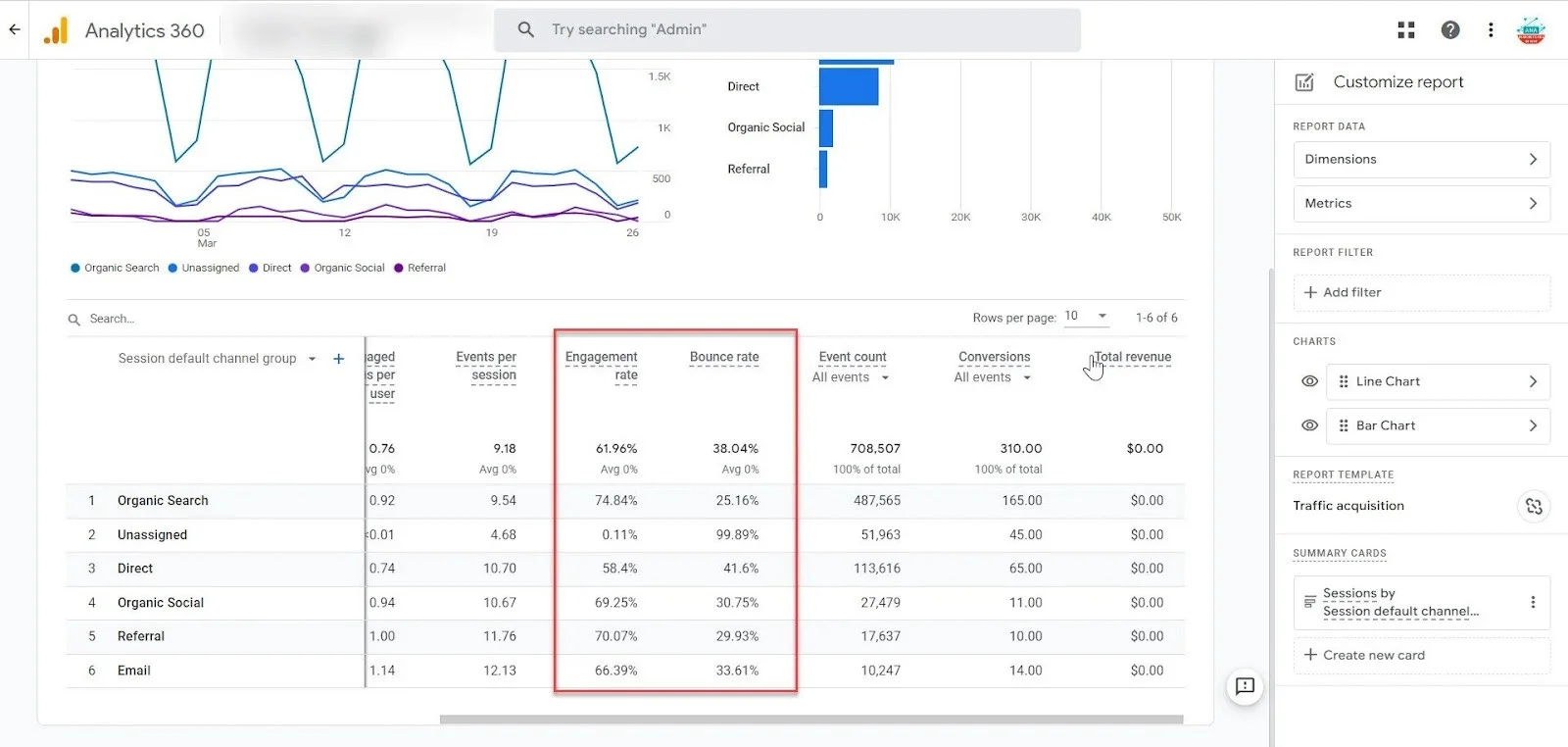
Identifying Traffic Sources (Organic, Direct, Referral, Social, Paid)
Efficient web traffic lookup involves identifying traffic sources:
- Organic: Stemming from search engine results, understand which keywords propel visitors to your site for organic traffic.
- Direct: Results from users inputting your URL directly. This indicates brand strength and recall.
- Referral: Arises from links on other websites pointing to yours, highlighting the importance of partnerships and backlinks.
- Social: Traffic coming from social channels measures the success of your social media marketing strategies.
- Paid: Directly derived from paid campaigns (i.e., Google Ads), reflecting the ROI from paid media investments.
Understanding and optimizing these traffic sources empowers strategic adjustments that can elevate marketing effectiveness and drive desired results.
No ad budget? No problem. Learn how to drive free traffic to your CPA offers using proven organic methods.
Secondary & LSI Keywords: Enhancing Your Web Traffic Lookup Strategy
Bridging secondary and Latent Semantic Indexing (LSI) keywords into strategies fortifies web content by enhancing search relevance and driving increased web traffic efficiently.
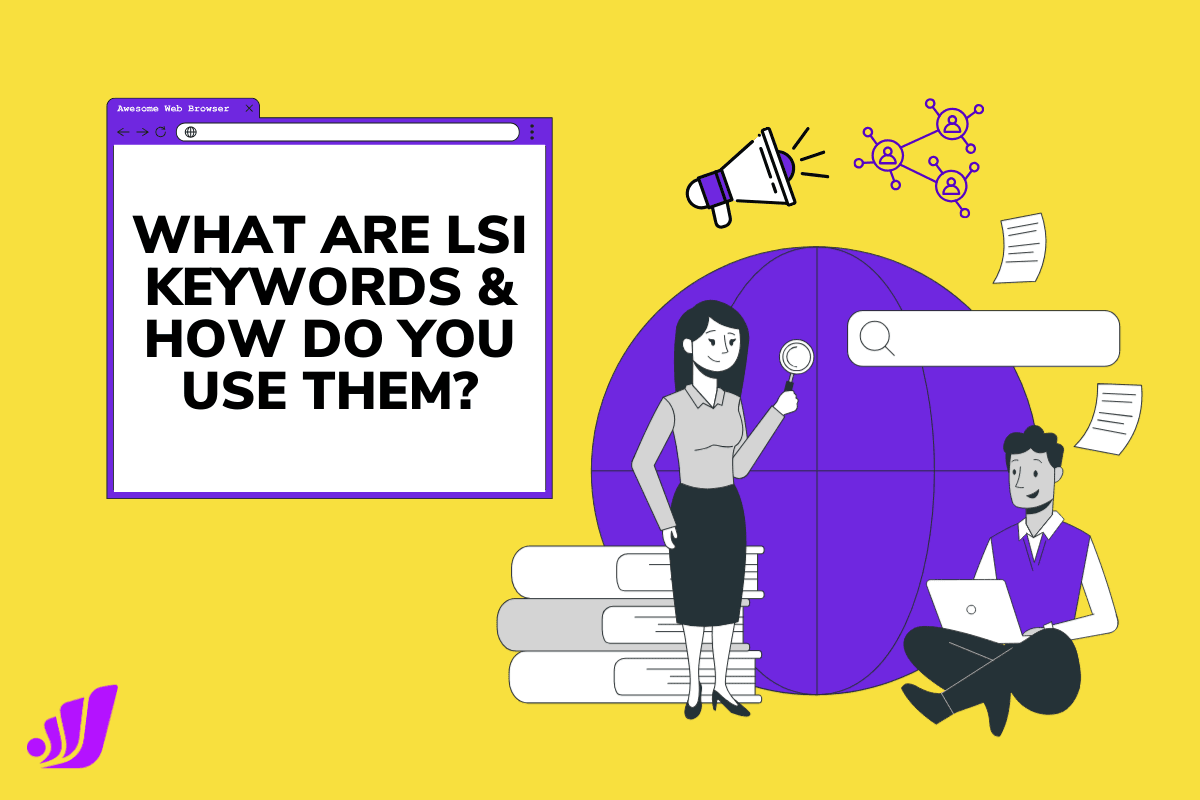
What Are Secondary Keywords and LSI Keywords
- Secondary Keywords: These are terms that are closely associated with primary keywords. By augmenting content with these, websites can capture broader search queries, covering user inquiries that are tangential to the main topic. For instance, if the primary keyword is “gardening,” secondary keywords could include “urban gardening,” “organic gardening,” and “seasonal gardening tips.”
- LSI Keywords: Latent Semantic Indexing keywords are semantically relevant terms integral to giving context to content. For example, for “digital marketing,” semantically related phrases might include “SEO,” “content marketing,” and “social media engagement.” These guide search engines in understanding the content theme, improving visibility in search results.
For web publishers, identifying these keywords and incorporating them into content infrastructure is pivotal for SEO success.
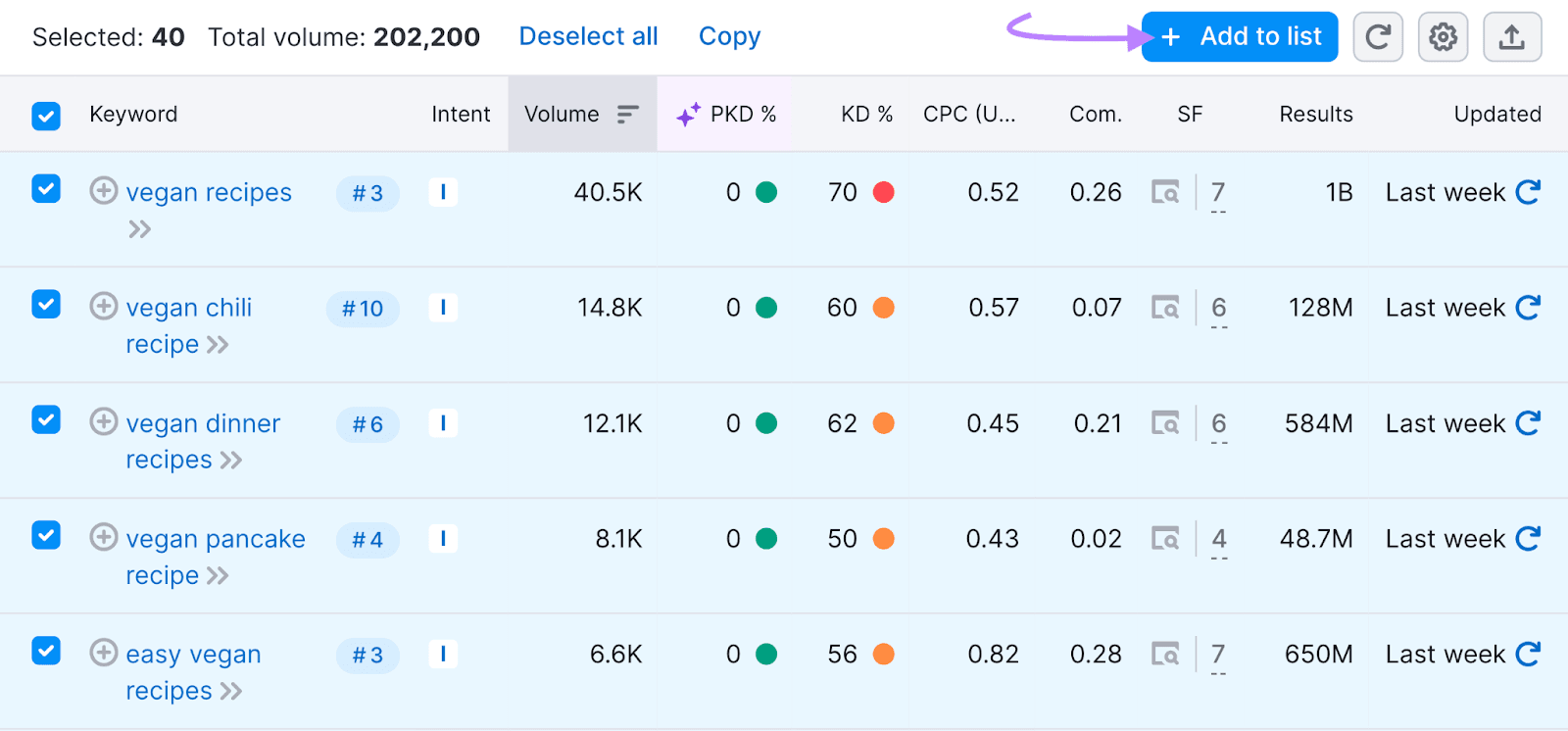
How to Find and Use Related Keywords for SEO
Finding LSI and secondary keywords ensures a comprehensive SEO strategy:
- Keyword Research Tools: Tools like Google’s keyword planner, SEMrush, and Ubersuggest provide thematic clusters of related terms, informing content strategies capable of capturing broader search interests.
- Google’s Autocomplete and Related Searches: Leveraging Google’s inherent features reveals commonly searched terms that enrich the keyword pool.
- SEMRush and LSIGraph: These tools provide deep dives into keyword variants, yielding contextually applicable terms that align with user intent.
Incorporating the right mix of primary, secondary, and LSI keywords into headers, body copy, and meta descriptions elevates content relevance, improving search engine rankings and increasing site traffic.
Tools for Discovering LSI Keywords
Leveraging tools designed specifically for uncovering LSI keywords supports comprehensive content strategies by encompassing various facets of user search intent and enhancing overall web presence.
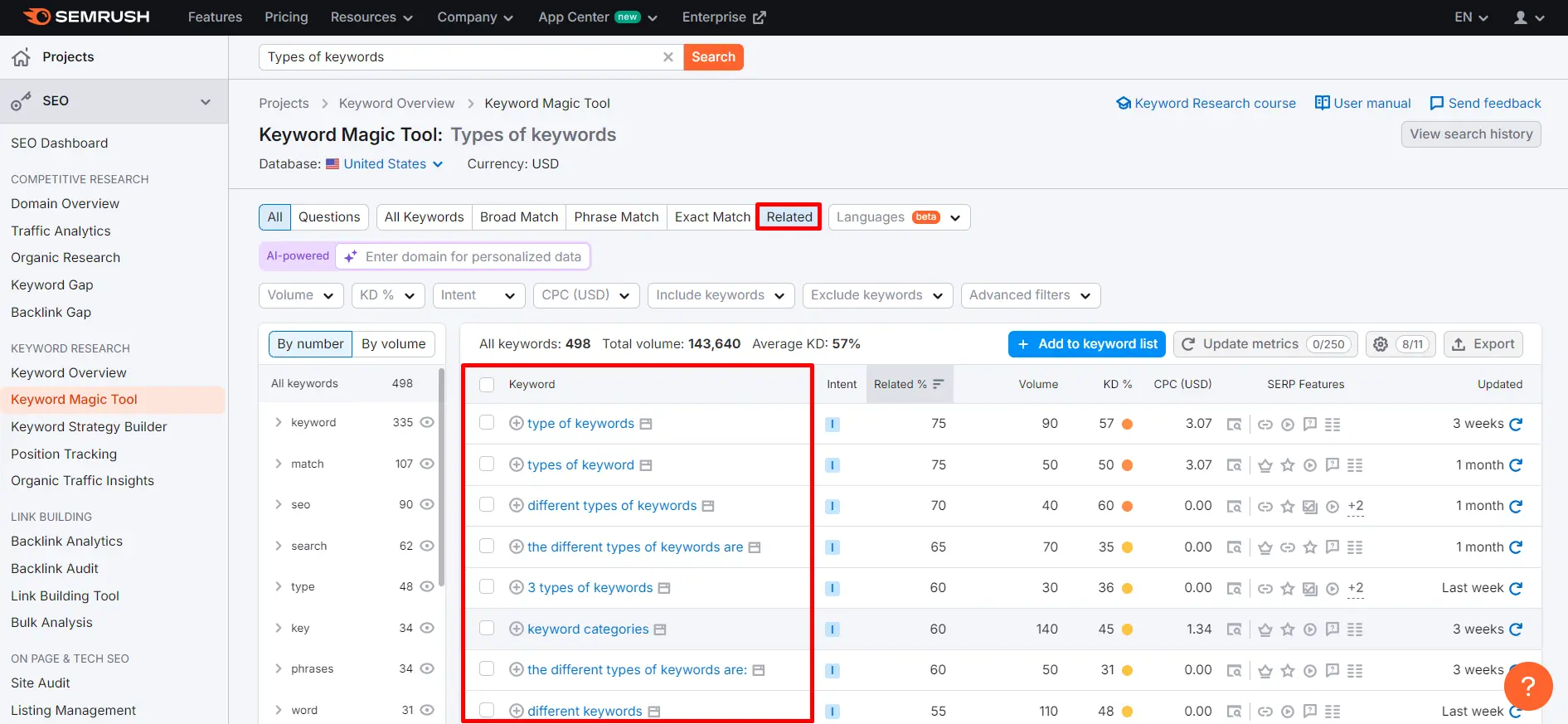
LSIGraph
LSIGraph is instrumental in LSI keyword discovery, using advanced algorithms to decipher semantically linked terms to primary keywords, thereby improving SEO outcomes.
- Features and Usability: LSIGraph offers unlimited LSI keywords, search volume insights, and the Latent Semantic Value (LSV) of terms, which is crucial for identifying high-value keywords. Its intuitive interface allows easy access to a list of relevant terms with little effort.
- Strategic Integration: Utilizing LSIGraph aids in enriching content with contextually pertinent terms, which search engines recognize, rewarding the effort with enhanced rankings. It’s especially beneficial for those keen on localizing content, with its options for local searches impacting regionally based SEO strategies.
By embracing LSIGraph, content creators can ensure their efforts attract a wider, more engaged audience.
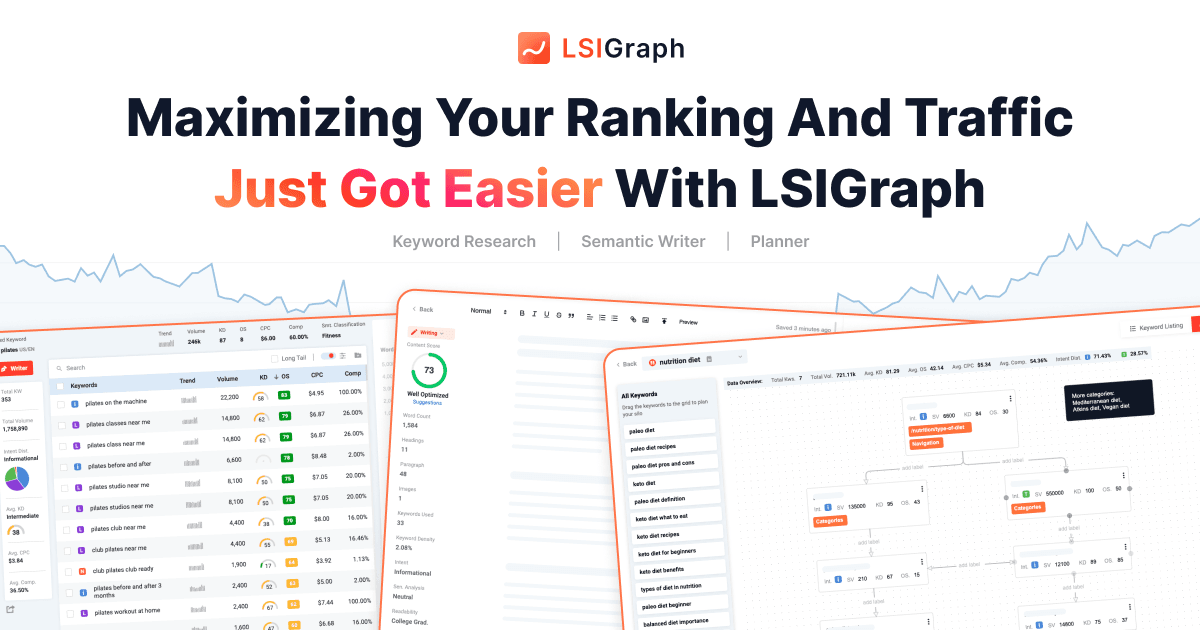
AnswerThePublic
AnswerThePublic visualizes commonly searched questions and queries around specified keywords, thereby offering a treasure trove of LSI concepts.
- Visualization: Presenting a sweeping overview via visuals like concentric circles of user-generated inquiries, the tool highlights gaps that can be filled with bespoke content solutions.
- Application: Content creators use AnswerThePublic to capture user intent through categorized user questions or phrases, improving content resonance. For example, subsequent content might pivot to addressing “how-to” and “why” queries, rooted in core themes but branching out substantively.
Such tools help refine digital strategies by adapting content to align closely with end-user inquiries.
Google Search / People Also Ask / Related Searches
Google’s ecosystem provides several avenues for LSI discovery:
- People Also Ask (PAA) and Related Searches: The PAA feature on search results pages lists queries related to the primary keyword, while similar searches at the bottom expand semantic possibilities, enriching the keyword strategy.
- Integration with Content Plans: These features function as immediate generators of LSI keywords, integral for budding content strategies and for inserting into existing plans, ensuring breadth and depth.
Employing Google’s inbuilt offerings ensures diversified keyword usage, covering an expansive range of potential user searches.
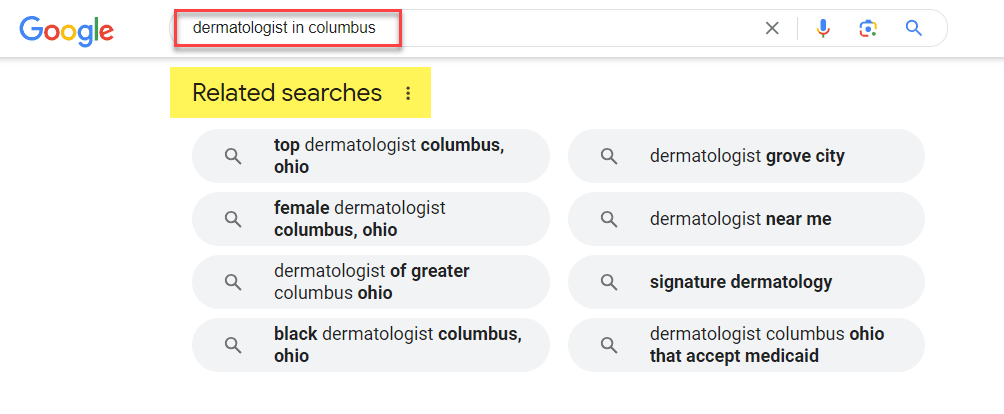
Best Practices for Web Traffic Analysis and Reporting
Leveraging the right tools for LSI keyword discovery informs a robust “web traffic analysis and reporting” strategy, ensuring a data-driven approach to web presence optimization is in place.

Setting Benchmarks and KPIs for Website Performance
Establishing benchmarks and Key Performance Indicators (KPIs) serves as the cornerstone of effective website performance management, guiding strategy alignment and outcome evaluation.
- Goal Clarity: Setting explicit goals, such as increased visitor numbers or conversion rates, aligns actions with aspirations.
- Relevant KPIs: Integrate KPIs like total unique visitors, bounce rates, and conversion rates each offering insights into different performance facets. Enhanced traffic may signal improved outreach, while a sharp increase in conversions points to content efficacy.
- Industry Benchmarking: Stay informed by comparing your metrics against industry standards, identifying scope for improvement.
Tracking these parameters allows for not only measuring success but also strategically planning future enhancements.
Tracking Trends and Historical Data
Historical data tracking enables businesses to predict trends and modify strategies proactively:
- Tools & Techniques: Employ tools like Google Analytics and SEMrush to chart historical data trends. Such analysis reveals temporal traffic patterns that inform wider strategies related to content timing and offerings.
- Data Utilization: Incorporate insights into strategy formation to optimize resource allocation, ensure timely content delivery, and anticipate market shifts. Historical analysis can prepare teams for seasonal upticks, allowing for optimized bandwidth and content scheduling.
By delving into past data, businesses can lead the subsequent phase of digital evolution informed by retrospective insights.
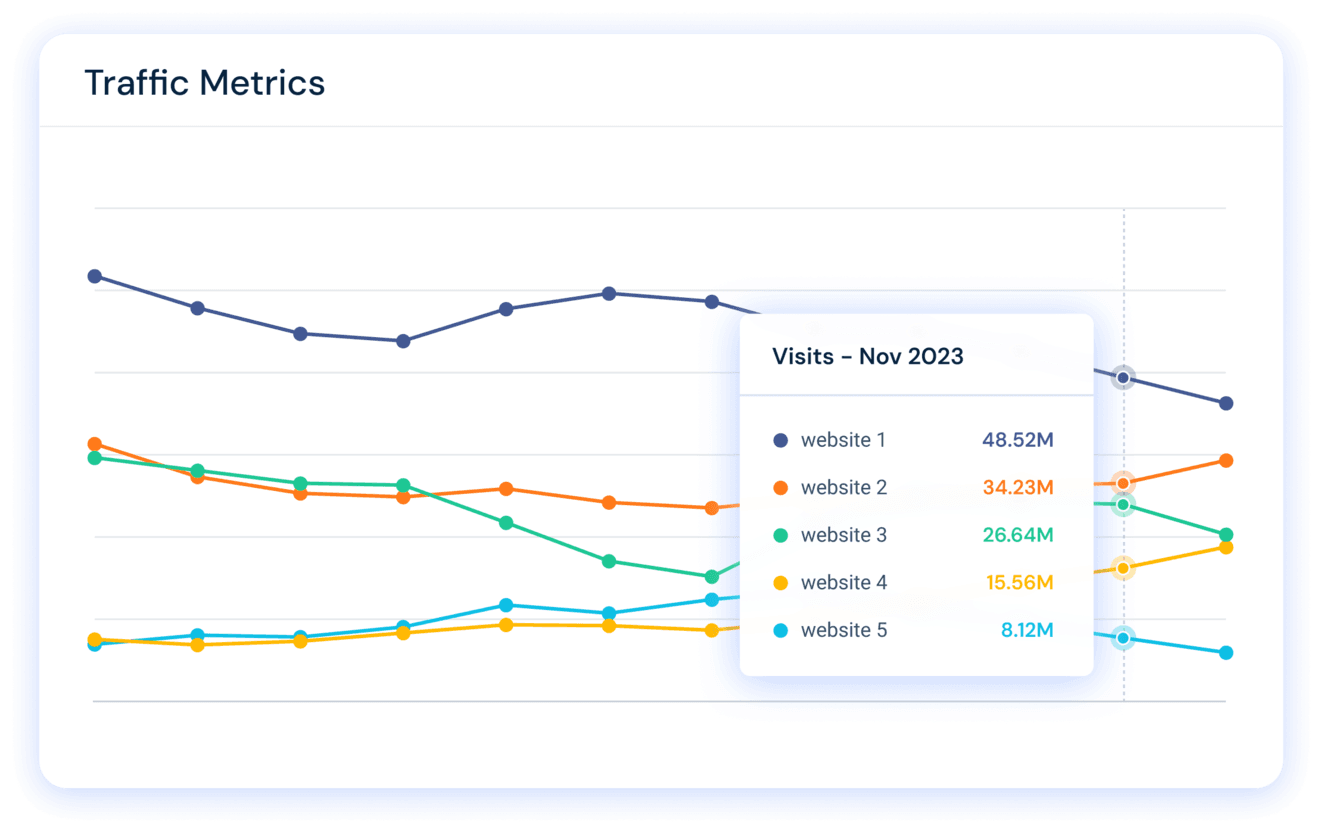
Using Web Traffic Data for Content and SEO Strategy
Web traffic data is instrumental in tailoring content strategies and optimizing SEO to align with changing consumer preferences:
- Content Strategy: Use traffic insights to identify high-performing content and optimize low-performing pages, ensuring user experience consistency and content efficacy across the board.
- SEO Strategy: Correlate traffic patterns with SEO practices, refining keyword usage and topic breadth as dictated by user interaction metrics.
- Engagement and Personalization: Implement data-backed adjustments to engage users at fluctuation junctures, personalizing content and offers based on inferred preferences.
Such data-driven strategies ensure a comprehensive, aligned approach toward content creation and digital visibility.
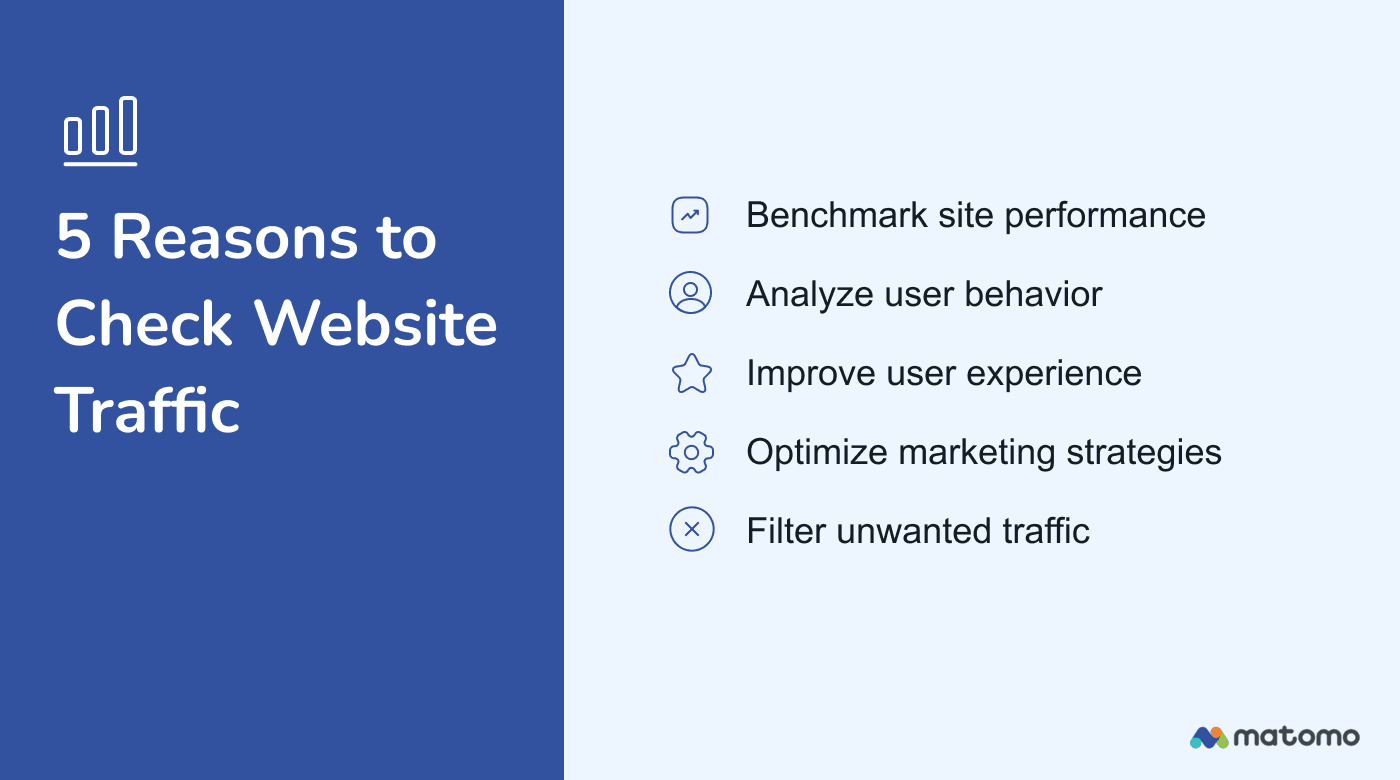
Avoiding Common Mistakes in Traffic Analysis
While navigating web traffic analysis:
- Clarity in Objectives: Define what purpose the analysis serves; unclear objectives can lead to unfocused strategies.
- Right Tool Usage: Ensure selection of suitable analysis tools, considering the depth of insight and data breadth required for your specific use case.
- Qualitative alongside Quantitative Evaluation: Interpret qualitative data to bolster numerical insights, giving a broader understanding of user interaction and perception.
Being mindful of these hurdles aids in refining processes error-free while maximizing resource utility.
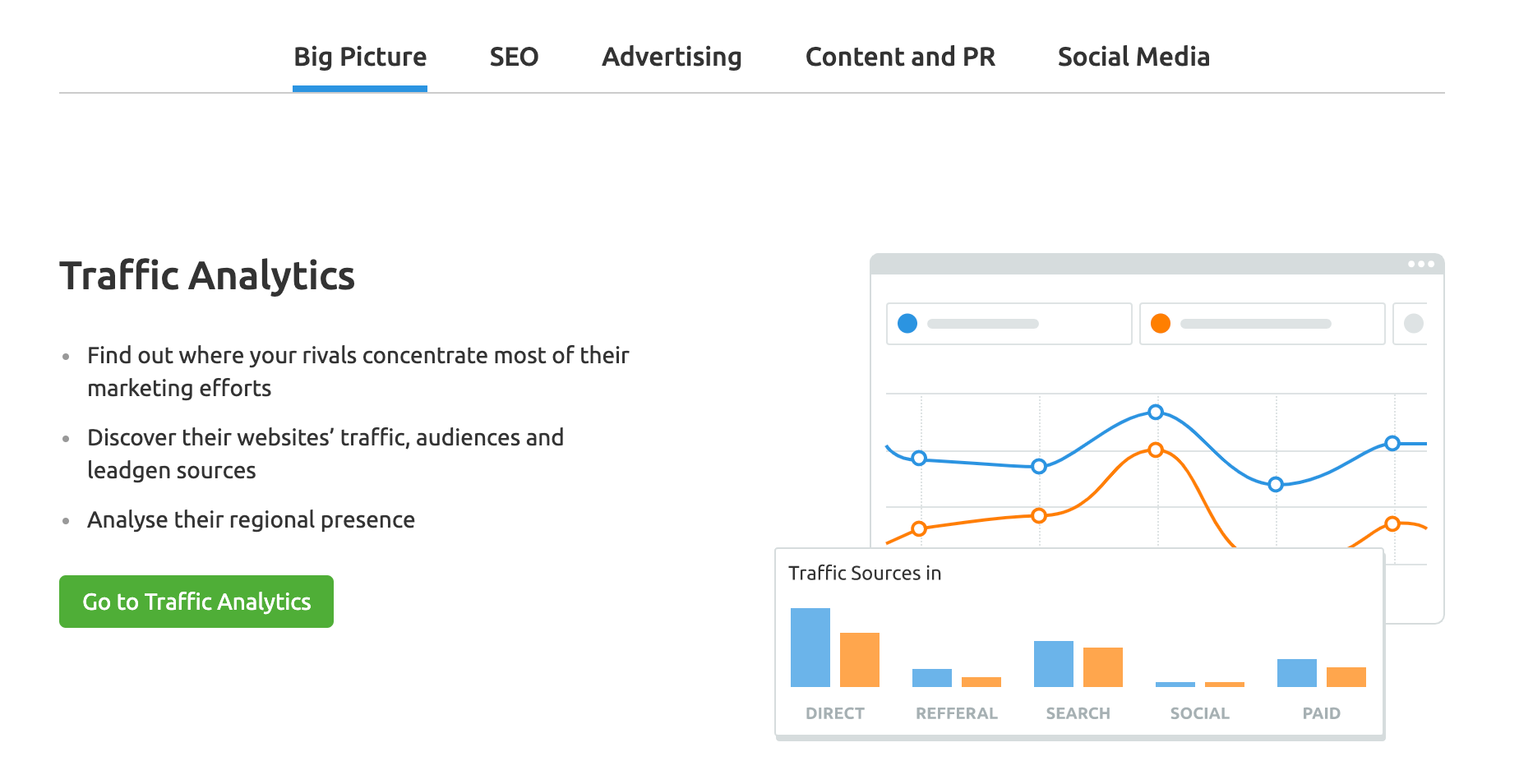
Web Traffic Lookup for Competitor Analysis
Having cited best practices in traffic analysis, honing competitor analysis forms the next logical step in driving competitive online advantages. Comparing traffic performance and extracting insights from competitors can position novices strategically within crowded markets.
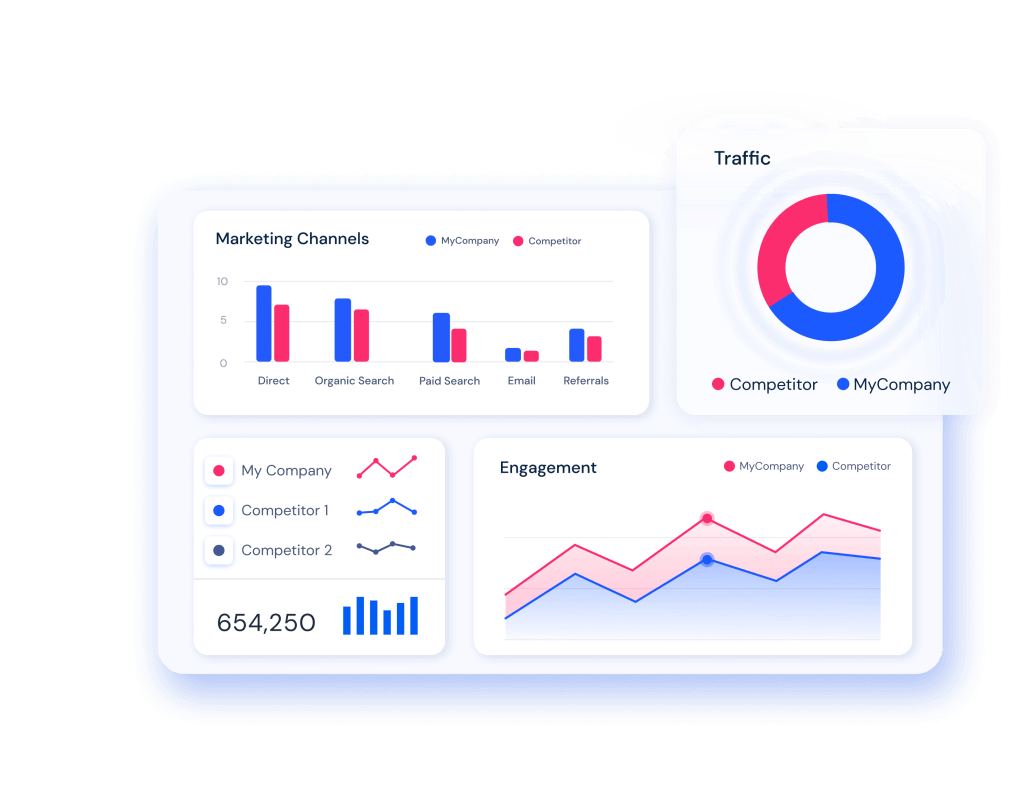
Why Analyze Competitor Website Traffic?
Analyzing competitors’ web traffic is a critical tactic for uncovering progressive strategies and filling market gaps:
- Strategy Identification: Spot competitor tactics, revealing effective and non-effective methods, providing frameworks for emulation or aversion.
- Content & Keyword Insights: Understand which competitor keywords draw the most traffic, shaping your content strategy imitating or improving upon their success.
- Audience Understanding: Reveal demographic inclinations shared by your audience and those you do not serve, discovering potential unmet needs to leverage.
Exploiting competitor analysis aids in fine-tuning marketing strategies, making them dynamic and responsive based on industry positions.
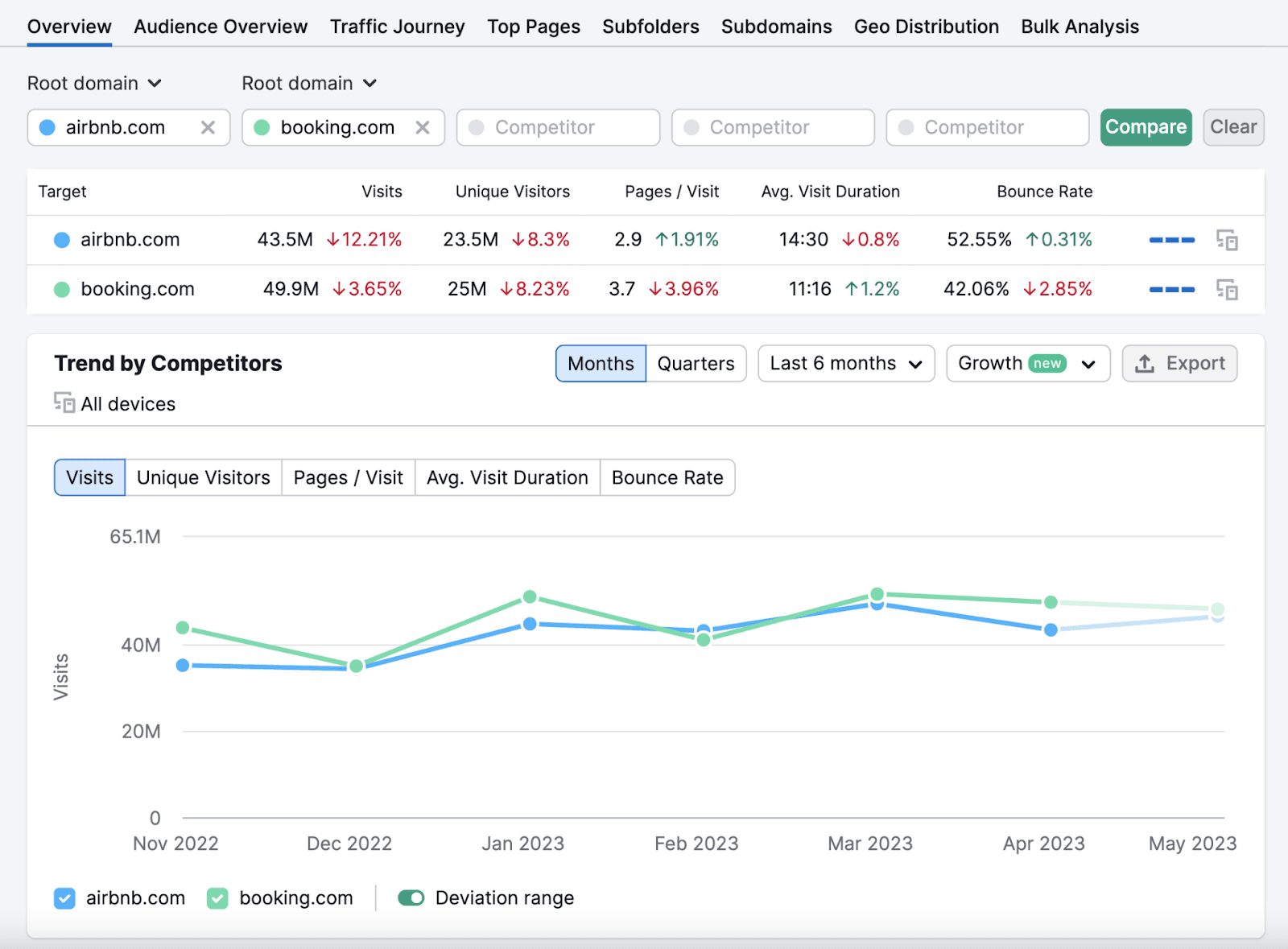
Tools and Techniques for Competitor Traffic Comparison
Select efficient tools and techniques for actionable comparative insights:
- Tool Deployment: Platforms like SimilarWeb and SEMrush draw comprehensive competitor traffic analysis, delineating traffic breakdowns and source depictions.
- Technique Utilization: Reverse engineering competitor strategies and identifying traffic patterns can foster enhancements, yielding competitive vantage.
- Continuous Monitoring: Regular reviews of industry traffic trends can ensure strategic agility, with better foresight into forthcoming competitor moves.
A regimented approach disentangles crucial data, translating it into elevated performance.
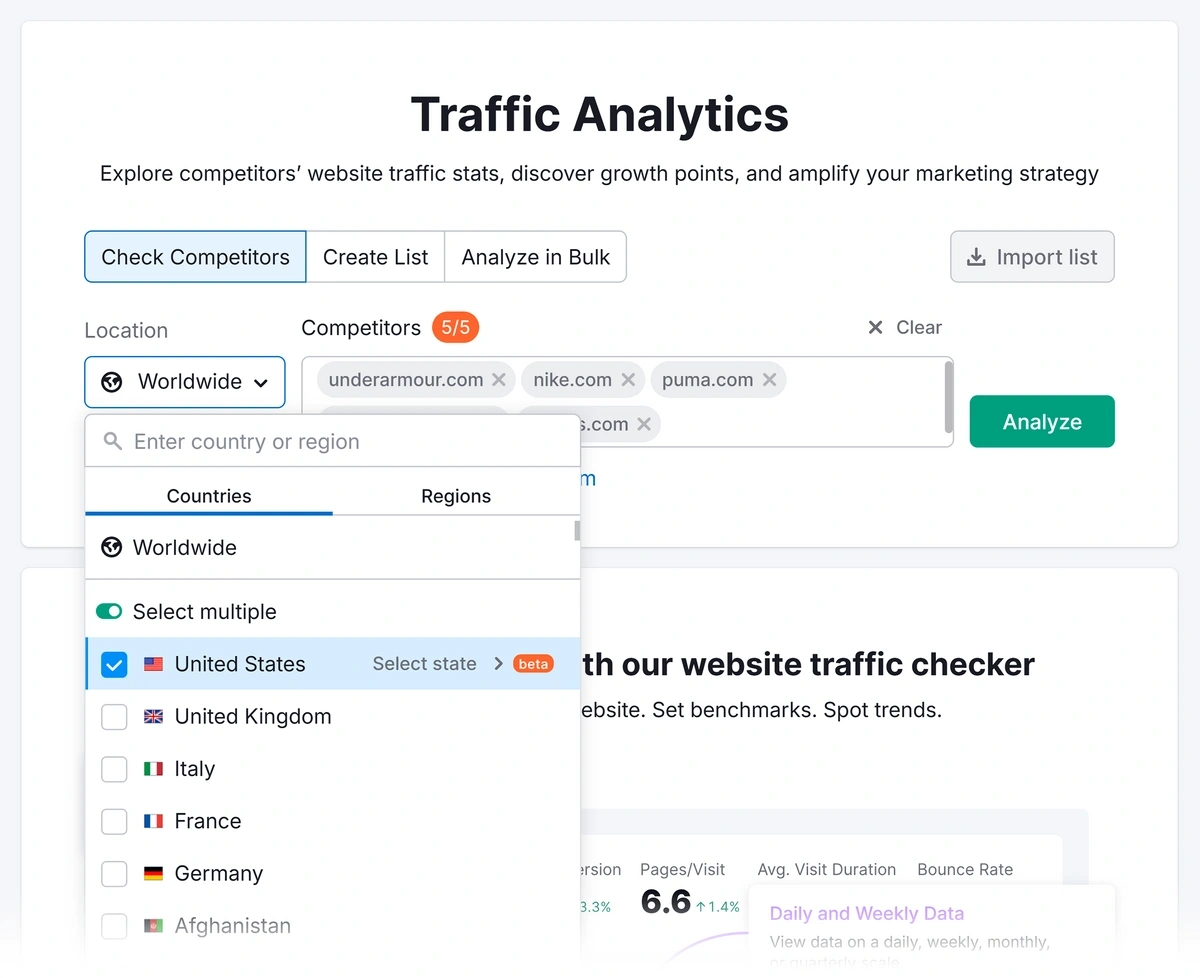
Leveraging Insights to Improve Your Own Website
Utilizing competitor-derived insights allows businesses to refine personal strategies, thus magnifying their own online prominence:
- Data Harnessing: Transform competitor traffic insights into internal resource allocation shifts or content priorities.
- Customer Engagement: Mimic positive engagement practices observed in competitor strategies for bolstering user interaction.
- Testing & Reiteration: Analyze what gaps were exploited or remedies implemented by competitors; such insights can guide in-house iterations, ensuring a proactive rather than reactive approach.
Through benchmarking, companies can evidence emphasizing data-directed changes, creating defensible shifts toward optimized web solutions.

Frequently Asked Questions About Web Traffic Lookup
Learning from competitor analyses, let’s address more practical queries concerning web traffic lookup, threading the previous discussions together in actionable takeaways.
Can I See Exact Traffic Numbers for Any Website?
While numerous tools provide traffic estimates, exact figures are typically elusive due to privacy standards and data extrapolation methodologies. Tools such as SimilarWeb and Ahrefs provide engaging estimates, yet these should be corroborated with analytics for business-owned assets.
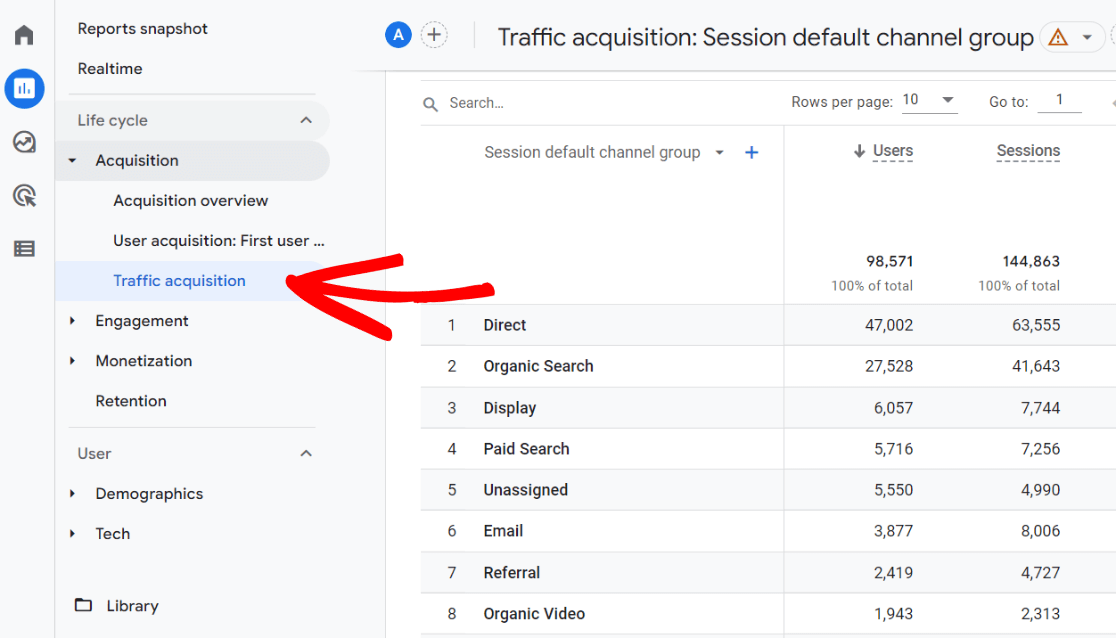
What’s the Difference Between Unique Visitors and Pageviews?
Unique visitors denote the count of distinct individuals accessing a website, presenting insights into the audience’s reach. Pageviews, conversely, count the number of pages viewed, indicating engagement levels. Balancing these metrics measures both reach and depth of user interaction.
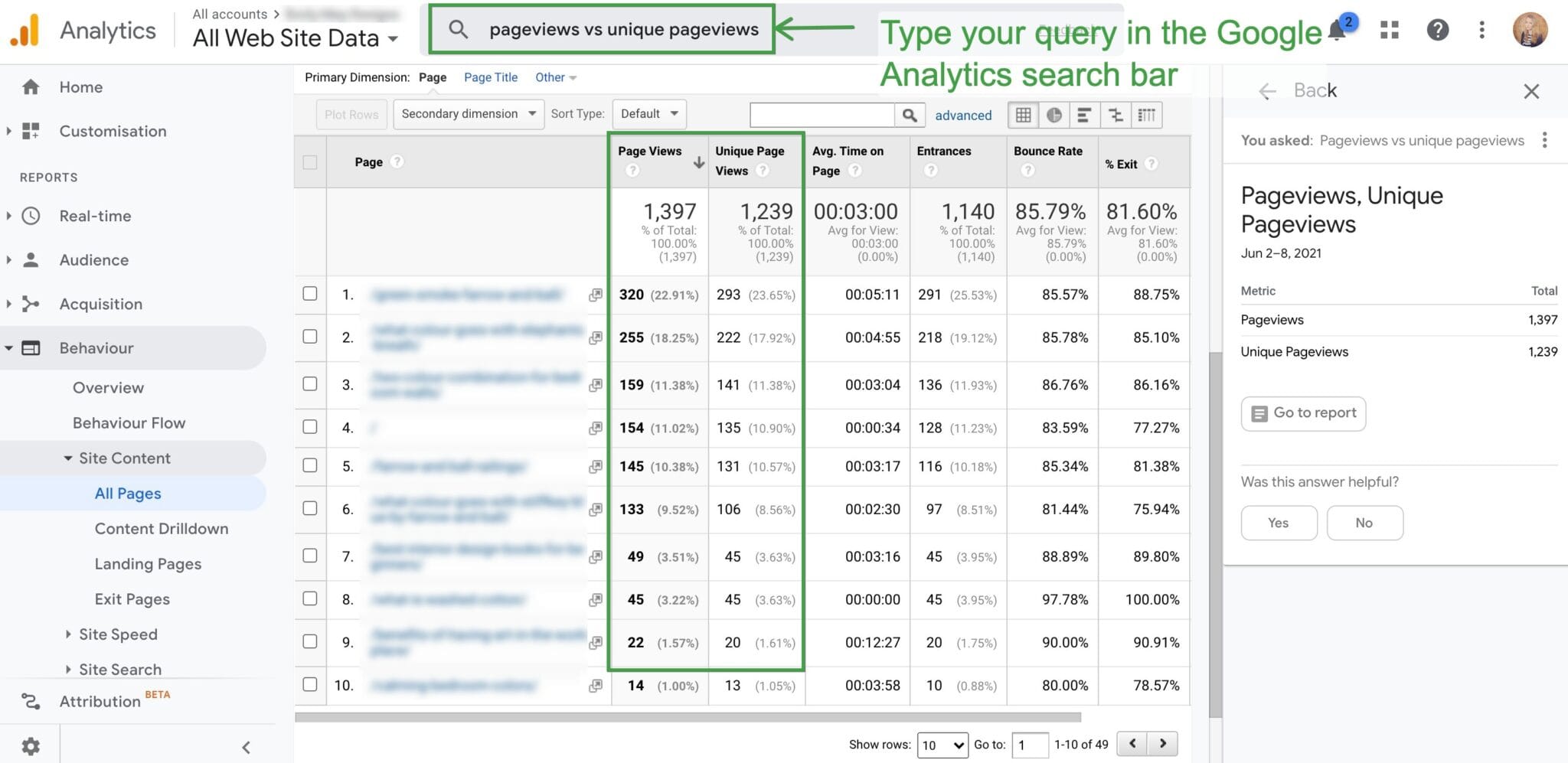
How Often Should I Check My Website Traffic?
Traffic frequency checks can hinge on operation scale weekly visits are recommended for trend analysis, whereas daily monitoring suits campaigns or sizable changes. Regular analyses ensure prompt response mechanisms, optimizing user retention and sustained performance.
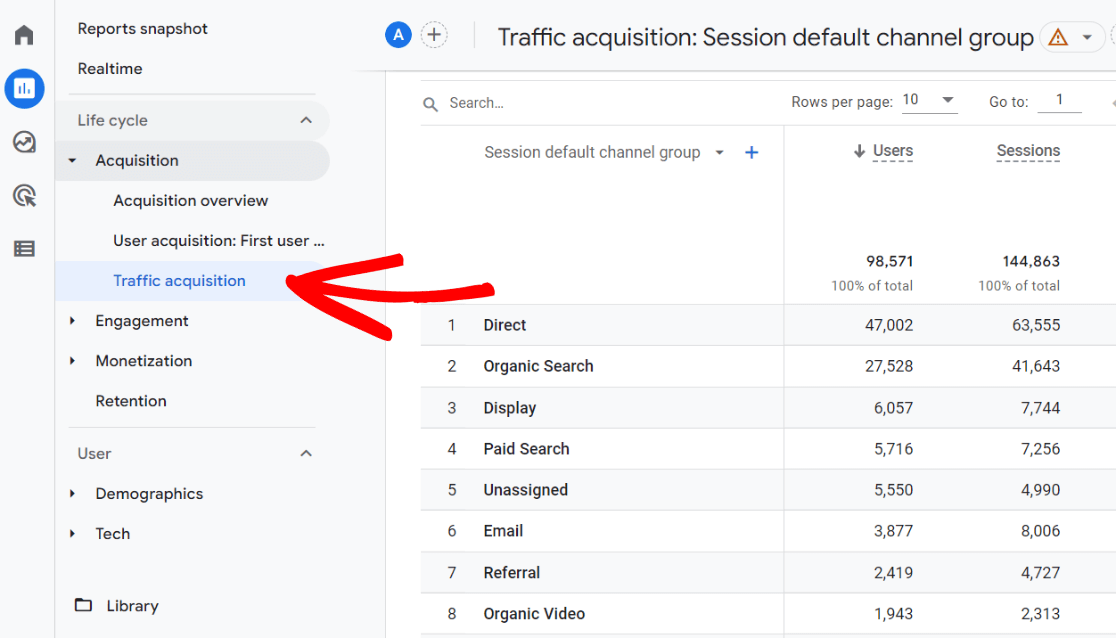
What Are the Best Free Tools for Beginners?
Beginners can grasp pivotal web analytics concepts using tools like:
- Google Analytics: Foundational for tracking behavior and engagement metrics.
- Google Search Console: Provides organic traffic insights and search performance assessments.
- Ubersuggest: Simplicity and comprehensiveness benefit novices learning traffic evaluation basics.
These form foundational resources for constructing refined analytics practices over time.

Additional FAQs
Incorporating broader insights, here are additional questions related to web traffic:
- How do I benchmark website traffic effectively? Utilize industry-specific reports and competitive tool comparisons for meaningful benchmarks.
- How can a small business benefit from web traffic analysis? Personalized insights customize strategies, rendering affordable scaled implementation.
- What should I prioritize: User engagement or traffic volume? Balance is key traffic draw precedes engagement strategies, defining subsequent visitor journeys.
- Why might competitor analysis not mirror traffic outcomes? Variances can arise from distinct niches, demographic factors, and user engagement strategies reflecting industry disparities or strengths.
- Can traffic analysis identify conversion bottlenecks? Yes, precisely diagnosing where in conversions drop may inform user experience optimizations.
Web traffic analysis forms the bedrock of strategic digital planning and performance enhancement. Employing a blend of free and premium tools cultivates environments ripe for transformational insights. Precision in guiding traffic pathways involves tracking behavioral nuances and leveraging competitor analyses to pivot strategy dynamically. Imbibing influences from keyword integrations and emerging trends informs not only immediate actionable insights but also nurtures long-term digital resilience. Together, these elements empower unified strategies that maximize business objectives in the bustling digital expanse.
>>> Read more interesting articles:
- New to CPA? Get familiar with the essential CPA marketing terminology so you can speak the language and avoid confusion.
- Want to leverage one of the fastest-growing platforms? See how to use TikTok for CPA marketing and tap into millions of engaged users.
